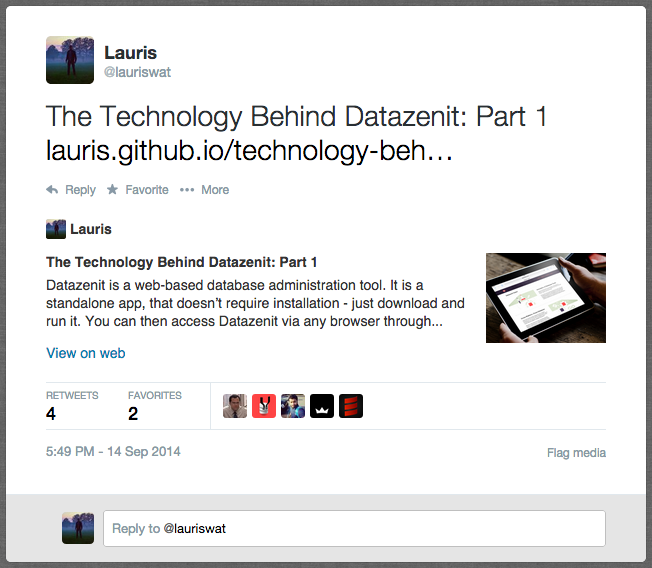Twitter Cards
Twitter Cards lets you add rich content to tweets when you share a link. I have added Twitter Cards to this blog which basically means I have added few meta tags to the head part of HTML. I was always sure that Twitter Cards are whitelisted and thus available to big brands and companies, but as it turns out the approval process is really simple and fast. It took around 10 minutes and my card was approved.
There is detailed information how to add Twitter Cards to your site on Twitter’s developer portal. Once you have added meta tags to your site, head to Twitter Card Validator and start the approval process.
This is how it looks when you share a link from my blog. For some blog posts there is an picture embedded in the card.

 Source
Source