Git aliases
Git is the best version control system and one of my favorite development tools in general. It is small, fast and has some Linux-coolness to it. In this blog post I will share a few handy git commands that I have defined as aliases. Aliases can be defined in .gitconfig file located in your home directory. Aliases are basically shortcuts to frequently used or just long commands. The aliases listed in this post are in form <name of alias> = <git command>. The same format is used in the .gitconfig file. Just prefix the <git command> with “git” and you can use it without setting an alias.
Show unpushed changes
unpushed = log --stat origin/master..HEAD
Sometimes I want to know what commits and their respective changes have not yet been pushed. This little command helps with that.
Grouped search
gg = grep --break --heading -n
Git grep is cool, but you know what is even cooler? Grouped git grep – it group matches by file name and make it very easy to overview the search results.
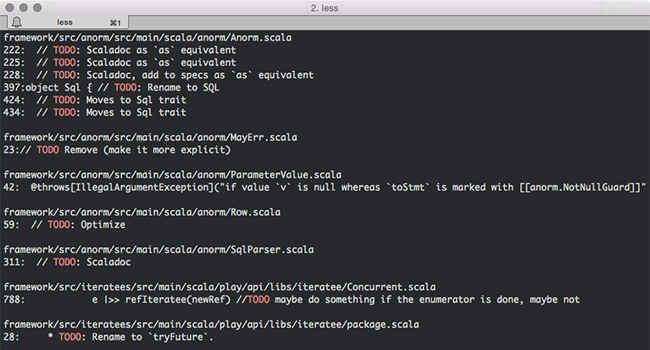
Simple list of commits (colored)
cl = log --graph --pretty=format:"%an: %s%C(yellow)%d%Creset %Cgreen(%cr)%Creset" --date=relative
cls = log --pretty=format:"%an (%ae): %C(yellow)%s%Creset" --shortstat
There are different versions of this command, but I tend to use these two shown above. The first one is super short, each commit takes on line and displays a relative date after the commit message. The second one includes changed file overview.
Shallow clone
sc = clone --depth=1
I have used shallow clone only a couple of times, but this can come in handy when you want to clone a repo without the baggage.
Fix commit message
fc = commit --amend -m
Pretty often I notice a mistake in my commit message only after it is already commited. The previous commit can be modified with the --amend argument.
Overview of file
fo = log --pretty=oneline --shortstat --abbrev-commit
This command can be followed by the path to the file, but can also be used as a standalone command for short summary. It also has short commit hashes because of --abbrev-commit.
Interactive add
ic = add -p
Even though this a very short command, it is a very useful one because it lets you interactively choose and review hunks of unstaged changes.
Show a word diff
diff = diff --word-diff
Shows each change along with the replaced value. By default, words are delimited by whitespace.
Extra: git status is aliased to git st together with all the other standard commands because I am lazy and those few characters save me time every day.

 Source
Source